"solve a problem, and better collaborate with our clients in ways that were not possible before."Gliffy has helped us develop our ideas,
How Creating Site Maps Helps SEO Consultant, Amine Dahimene, Collaborate with Clients
Amine Dahimene is a London-based SEO Consultant with more than 10 years of industry experience. As he works to communicate new strategies to his clients, he turns to visuals to help get everyone “on board” quickly. With every client, Amine hopes to share innovative recommendations that unlock growth for his clients’ business, and with Gliffy Online, sharing those recommendations is quicker and easier than ever.
Why Gliffy Works for Collaboration
- Share with Anyone
- Track Changes & Comment
- Intuitive Interface
Testing Diagramming Tools — and Landing
on Gliffy
Before starting to use Gliffy, Amine often relied on Microsoft Powerpoint or Excel to create a visual outlining his clients’ existing content. This worked for some straightforward site designs, but wasn’t enough to help Amine describe his clients’ more complicated site formats. He needed an easier site map diagramming tool. So, he started checking out his options:
“We have considered a number of tools - Microsoft Visio, Creately, Edraw Max, VisualParadigm Online, Smartdraw, Cacoo and Draw.io. I have subscribed to their trial accounts; however, some of them were falling short with a limitation of functionality, diagrams, or how intuitive and easy to use they were. With some glitch on their system, I didn’t want to waste our time going through technical support.”
Ultimately, he and his clients landed on Gliffy. Amine said that choice was easy:
“Once we tried Gliffy, it was an easy decision because it was very intuitive and easy to use with lots of resources and features. We were surprised how easy and quickly we can sketch a diagram with more details like feedback and data.
We also wanted something that we can easily share with our client and for them to [be able to] comment and collaborate. We were impressed with the flexibility of their sharing feature, the ability to create a link to share and set rights to view or edit, and to be able to integrate with different tools.”
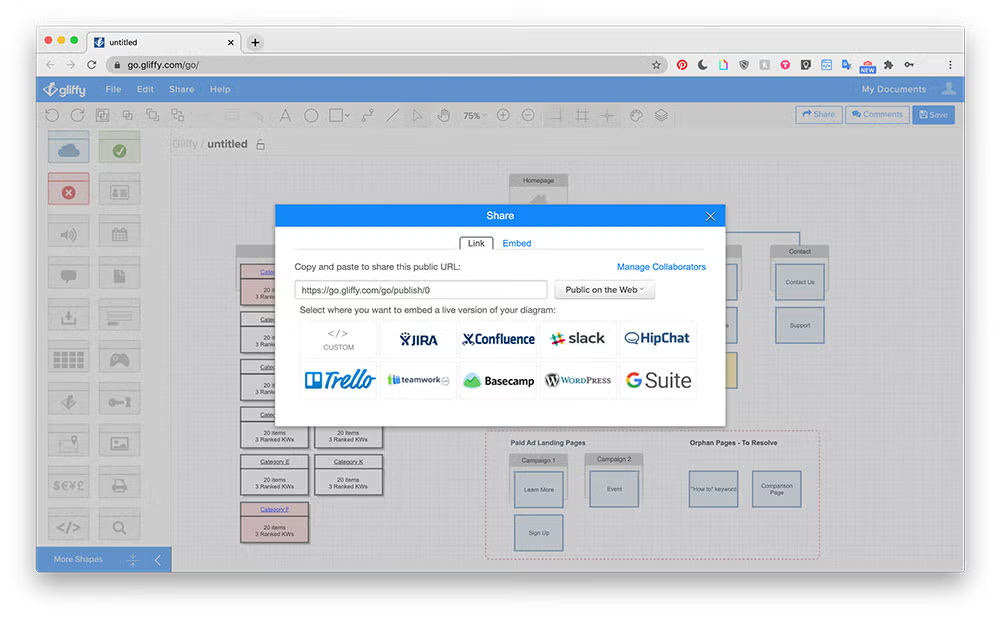
Creating Site Maps with Gliffy
In mapping out his client’s site content, Amine was able to easily highlight the pages that were competing with one another or not structured to rank in search engines. This meant that he and the client could align on priorities and more quickly create a strategy. His client is able to comment on each shape that represents a page to leave more specific feedback.
Amine also shared a tip for using a site map: placing links in the diagram allows them to quickly jump to that specific page. As they make changes, Amine is also able to easily update this diagram to reflect the new structure.
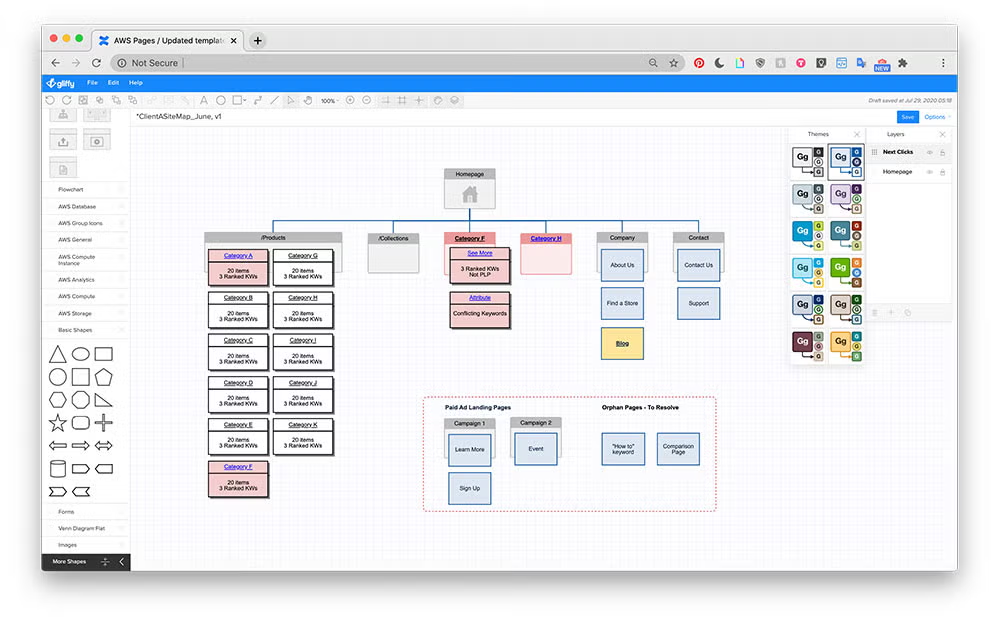
All-in-all, Amine says this makes a huge difference. “We currently have three people using Gliffy, but we are looking at providing this solution across all our clients in the near future.” Having implemented the new content strategy for the client, Amine also reports that they are seeing improvement in their SEO rankings and traffic to the site — Gliffy was simply the key to capturing that content strategy. The rest of the props go back to Amine and the team making it happen!
Get started by mapping out your own content with a free trial of Gliffy Online, Gliffy for Confluence, or Gliffy for Jira. If your team has an SEO problem to solve, visit Amine's website to get more details on his work.