There are hundreds of AWS Simple Icons to describe the services you may need to include as you learn how to make an AWS architecture diagram.
The table below contains the most current AWS Simple Icons in the Networking & Content Delivery set listed by service category, complete with a brief introduction to the product or service symbolized and a link to more information.
AWS Simple Icons: Networking & Content Delivery
 Amazon VPC* | Amazon Virtual Private Cloud (Amazon VPC) enables you to launch AWS resources into a virtual network that you've defined. This virtual network closely resembles a traditional network that you'd operate in your own data center, with the benefits of using the scalable infrastructure of AWS. | |
 Customer Gateway | An Amazon VPC VPN connection links your data center (or network) to your Amazon VPC virtual private cloud (VPC). A customer gateway is the anchor on your side of that connection. It can be a physical or software appliance. | |

Elastic Network Adapter | An Elastic Network Adapter (ENA) is a custom interface that optimizes network performance on some instance types. | |

Elastic Network Interface | An elastic network interface is a logical networking component in a VPC that represents a virtual network card. | |
 Endpoints | A VPC endpoint enables you to privately connect your VPC to supported AWS services and VPC endpoint services powered by PrivateLink without requiring an internet gateway, NAT device, VPN connection, or AWS Direct Connect connection. | |
 Flow Logs | VPC Flow Logs enable you to capture information about the IP traffic going to and from network interfaces in your VPC. | |
 Internet Gateway | An internet gateway is a horizontally scaled, redundant, and highly available VPC component that allows communication between instances in your VPC and the internet. Therefore, it imposes no availability risks or bandwidth constraints on your network traffic. | |
 Router | A router connected to your VPC. | |
 VPC NAT Gateway | You can use a network address translation (NAT) gateway to enable instances in a private subnet to connect to the internet or other AWS services, but prevent the internet from initiating a connection with those instances. | |
 VPC Peering | A VPC peering connection is a networking connection between two VPCs that enables you to route traffic between them privately. | |
 VPN Connection | You can connect your Amazon VPC to remote networks by using a VPN connection. | |
 VPN Gateway | An Amazon VPC VPN connection links your data center (or network) to your Amazon VPC virtual private cloud (VPC). The anchor on the AWS side of the VPN connection is called a virtual private network gateway. | |
 Network Access Control List | A network access control list (ACL) is an optional layer of security for your VPC that acts as a firewall for controlling traffic in and out of one or more subnets. |
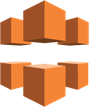 Amazon CloudFront |
| Amazon CloudFront is a web service that speeds up distribution of your static and dynamic web content to your users through a worldwide network of data centers called edge locations. When a user requests content that you're serving with CloudFront, the user is routed to the edge location that provides the lowest latency (time delay), so that content is delivered with the best possible performance. |

Download Distribution | You create a CloudFront download distribution to tell CloudFront where you want content to be delivered and to specify the details of how to track and manage content download. | |
 Edge Location | CloudFront delivers your content through a worldwide network of data centers called edge locations. When a user requests content that you're serving with CloudFront, the user is routed to the edge location that provides the lowest latency, so that content is delivered with the best possible performance. | |
 Streaming Distribution | You can use AWS Media Services with CloudFront to deliver live content to a global audience. There are two main options for preparing and serving live streaming content: convert your content into required formats to then serve it, or store and serve your content using scalable origin. |
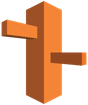
Amazon Route 53 |
| Amazon Route 53 helps you get a website or web application up and running. Route 53 performs three main functions: it registers domain names, routes internet traffic to the resources for your domain, and it checks the health of your resources. |
 Hosted Zone | A hosted zone is a container for records. Records contain information about how you want to route traffic for a specific domain and its subdomains. There are two types of hosted zones: public hosted zones contain records that specify how you want to route traffic on the internet while private hosted zones contain records that specify how you want to route traffic in an Amazon VPC. | |

Route Table | A route table contains a set of rules, called routes, that are used to determine where network traffic is directed. Each subnet in your VPC must be associated with a route table, which controls the routing for that subnet. A subnet can only be associated with one route table at a time but you can associate multiple subnets with the same route table. |
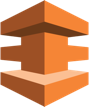 AWS Direct Connect |
| AWS Direct Connect links your internal network to an AWS Direct Connect location over a standard 1-gigabit or 10-gigabit ethernet fiber-optic cable. One end of the cable is connected to your router, and the other to an AWS Direct Connect router. With this connection in place, you can create virtual interfaces directly to public AWS services or to Amazon VPC, bypassing internet service providers in your network path. |
 Elastic Load Balancing* | Elastic Load Balancing automatically distributes your incoming application traffic across multiple targets, such as EC2 instances. It monitors the health of registered targets and routes traffic only to the healthy targets. | |

Classic Load Balancing | A classic load balancer distributes incoming application traffic across multiple EC2 instances in multiple Availability Zones. This increases the fault tolerance of your applications. Elastic Load Balancing detects unhealthy instances and routes traffic to only healthy instances. | |
 Application Load Balancing | An application load balancer serves as the single point of contact for clients. The load balancer distributes incoming application traffic across multiple targets, such as EC2 instances, in multiple Availability Zones. This increases the availability of your application. You can add one or more listeners to your load balancer. |
Using the Networking & Content Delivery Icons in AWS Diagrams
If you’re ready to make your own architecture diagram, check out Gliffy in Confluence. You’ll get a free trial to get started.
* Refers to services that are listed under multiple categories