The Agile methodology is all about flexibility and adapting to the circumstances, but Agile teams still need a way to organize information and communicate effectively in order to work efficiently and bring their best results. Gliffy’s Scrum board templates for Confluence can help with that.
What is a Scrum Board?
Scrum boards are a way to plan and manage work across sprints, which are the defined periods of work that are a key part of the Agile methodology. They’re visual and engaging, and they are easy for any team member to understand and contribute to.
Back to topWhy Do Teams Use Scrum Boards?
Scrum boards allow teams to align on the status of their work. When every member of the team has visibility into the progress that the others are making and the issues they are encountering, they will be able to communicate more clearly and achieve their goals faster. They also help teams break down larger projects into smaller tasks that are more manageable.
Even though Agile methodology encourages adapting to the situation and being flexible, Scrum boards provide the structure that is necessary for effectively managing projects. They help your team maintain the balance of staying agile without getting disorganized.
Does your Agile team use the Kanban method instead? Explore these Kanban templates >>
Back to topTry These Scrum Board Templates
Using a template for your Scrum boards provides consistency and structure to your sprint planning process — two elements that are necessary for effective communication and collaboration.
These three templates are available in Gliffy for Confluence Cloud. To use any one of them, just create a new diagram in Confluence and select the “Scrum” category on the left side of the panel.
One user can share their screen to update the Scrum board with inputs from the entire team, or you can use real time collaboration in Gliffy to allow everyone to make their updates.
Simple Scrum Board
A good Scrum board is easy to use, easy to understand, and clearly communicates the status of activities — and this simple Scrum template provides all of that.
When planning and managing a sprint, you want to be aware of the status of the current activities as well as managing the backlog. Using a template ensures that nothing falls through the cracks and that tasks are being prioritized appropriately.
When you use this Scrum board template in Gliffy, it’s easy to drag, drop, move, and change the color of sticky notes to reflect the status of your team’s projects. Plus, you don’t have to use any extra logins or windows aside from your Atlassian account in order to view and edit the board.
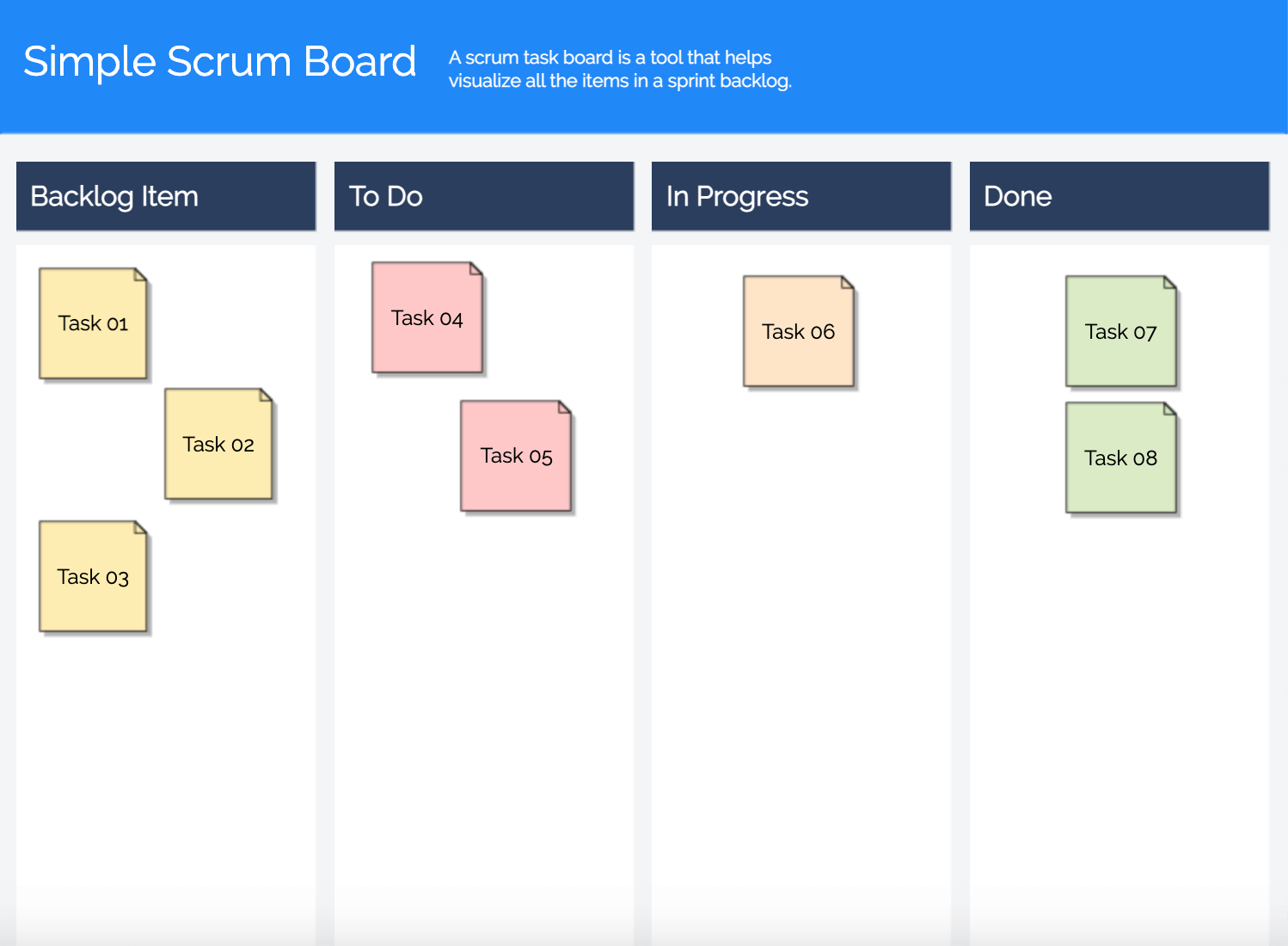
Scrum Task Board
The Scrum task board template is an expansion of the basic Scrum board. This is a great tool for team meetings because it allows each member of the team to drag and drop sticky notes in different parts of the board, indicating their progress on their assigned activities during the sprint. It’s a quick and helpful exercise that helps teams align on the status of a project from all perspectives.
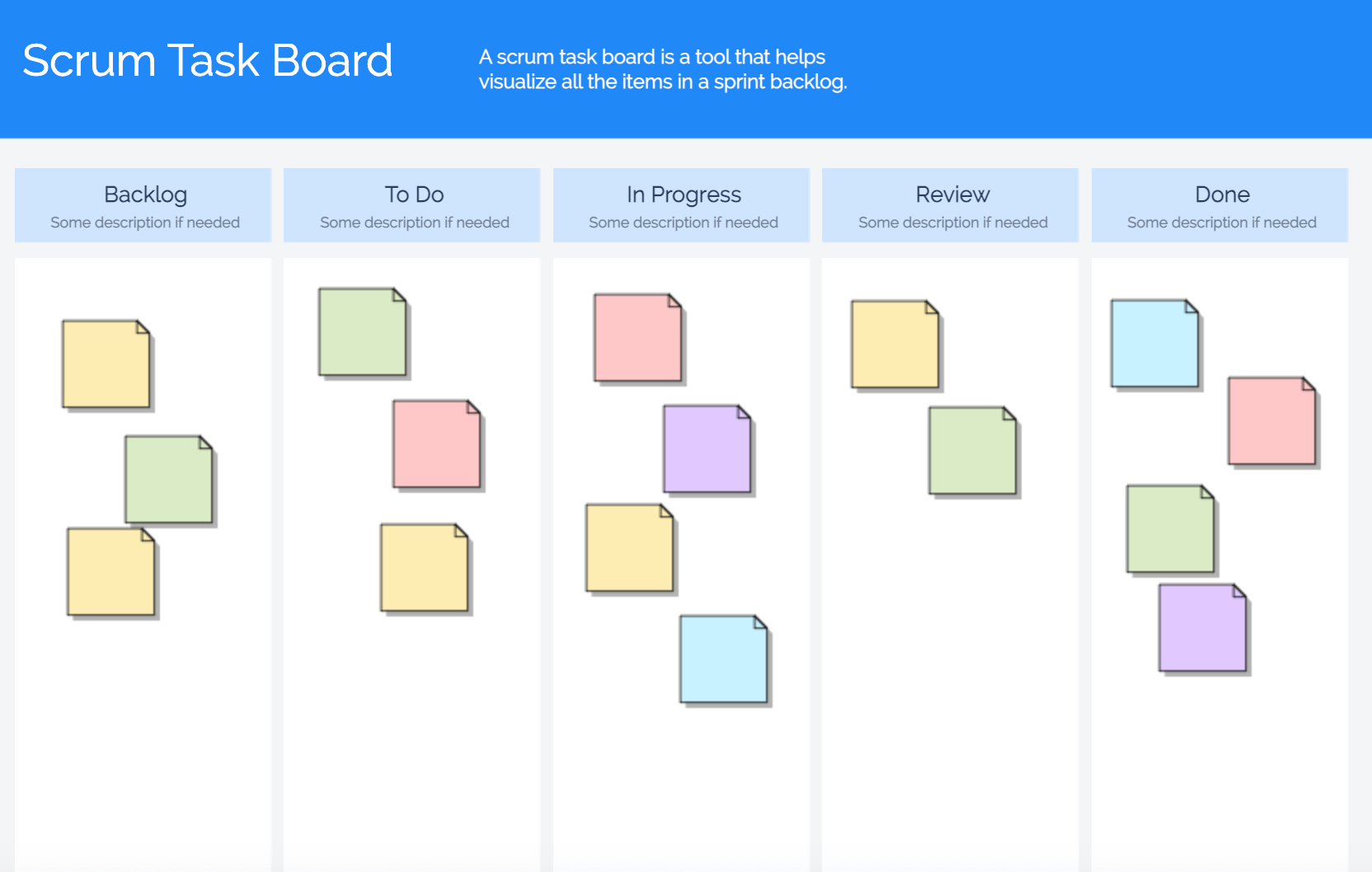
Daily Scrum Meeting
Many teams who practice Agile methodology have daily Scrum meetings that give the group an opportunity to align on the status of their projects. This is a time for each team member to share what they did yesterday, what they plan to do that day, and any roadblocks they have encountered.
Since the agile nature of Scrum requires adaptability, being aware of these issues and having a chance to adjust for them in a team setting is important. The daily Scrum meeting template provides a framework for teams to organize the information shared in these meetings, either for reference or to create or adjust action items.
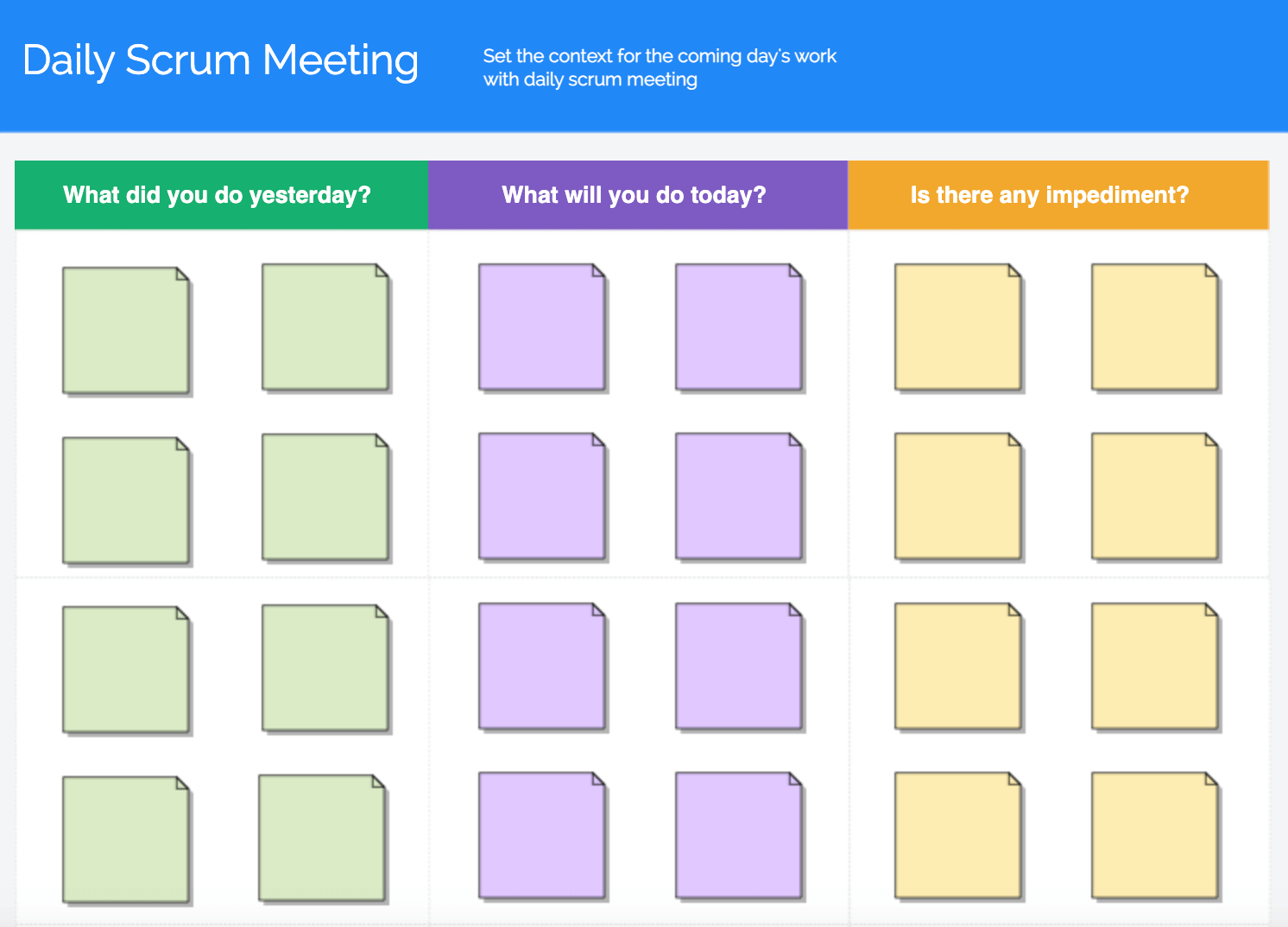
Back to top
Manage Your Next Sprint With Gliffy
As you prepare to start your next sprint, it’s easy to incorporate Gliffy’s Scrum templates into your process. Try any of these three templates, along with the rest of our Agile ceremonies templates, by starting your free trial of Gliffy for Confluence:
Related Resources: