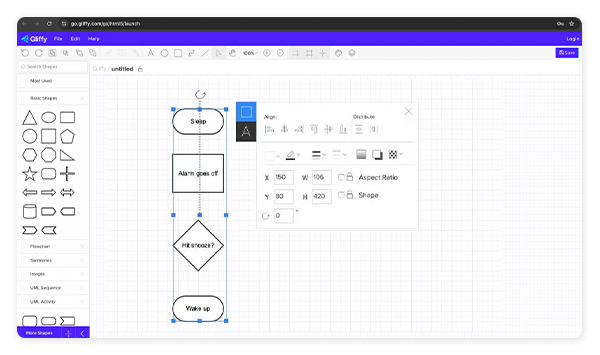FAQ
It is not possible to create new Gliffy Online accounts or free trials. If you or your team are looking for a diagramming tool, we highly recommend Gliffy Diagrams for Confluence!
Yes. If you are a current Gliffy Online user with an active subscription, there will be no changes to your account.
No, active users will be able to continue using their accounts with no disruptions.
You will not be able to reactivate your account once it is canceled. If you need to cancel your account, we recommend exporting your diagrams in your preferred format first.
We will continue to offer Gliffy Online as-is to support our existing customers, but will be concentrating our team’s efforts on our Atlassian apps, where you’ll find an updated interface and new features like Mermaid diagramming, data linking, multi-page diagramming, and more.
If you want to try Gliffy and don’t have an active Gliffy Online account, our Confluence app and Atlassian’s documentation product, Confluence, are free for accounts of 1-10 users.
Sign up for a free trial of Confluence and Gliffy Diagrams for Confluence! Even after your 30-day free trial, these products are free for up to 10 users.
Our Atlassian apps have the same easy, drag-and-drop diagramming experience, but are better suited for teams. With SOC2 compliance, diagram-as-code functionality, and more, we’re confident this tool will be a great fit for your team!
Important Update: monday.com Integration
As of January 2025, Gliffy Online’s monday.com integration is no longer supported. Customers were notified of this change via email at the end of 2024.
You will still have access to all your existing diagrams in Gliffy Online. but you will no longer be able to edit them within the monday.com platform.
You will still be able to create custom links to your diagrams in Gliffy Online and embed them in other locations, such as monday.com. Watch our video tutorial on how to embed Gliffy diagrams.
Please contact support-gliffy@perforce.com if you need help accessing your diagrams or have other questions about Gliffy’s monday.com integration. Our team is here to help you discuss your options and ensure you’re able to continue collaborating with no interruptions.