What is an Activity Diagram?
Activity diagrams show the flow of decision paths in a system or process from start to finish, similar to a data flow diagram.
They’re one of the most popular types of UML diagrams because of their similarities with a simple flowchart. They are further categorized as a type of behavior diagram, along with use case diagrams and state machine diagrams. These types all show the behavior of a modeled system.
Activity diagrams also have similarities in function with data flow diagrams. They are used to model software systems during the planning and implementation process or business requirements as part of business process modeling.
Need an activity diagramming tool for Confluence? Try Gliffy free for 30 days >>
Back to topWhat Are the Benefits of UML Activity Diagrams?
UML activity diagrams are the best method of communication for system flows and technical processes. Like many other UML diagrams, an activity diagram simplifies complex systems and is a valuable addition to documentation.
They are useful throughout different stages of developing a system. During planning it helps to visualize the workflows and demonstrate the logic of the algorithm and during requirements gathering can be used for representing the different use cases of a system.
Although activity diagrams are similar to flowcharts, they have more detailed notation and elements that make them a better fit for technical projects.
Back to topActivity Diagram Symbols
What symbols will you need to use when you create your activity diagram? Here are the most important ones to know.
Start Symbol
The start symbol is a filled black circle that indicates the beginning of the activity and is an essential element of an activity diagram.
Activity Symbol
Activity symbols are the most important part of the activity diagram — they represent the activities that make up the process.
Connector Symbol
Connector symbols are also called control flows, and are also essential to creating an activity diagram. These arrows show the direction of the activity.
Decision Symbol
A decision symbol, represented by a diamond shape, is a branch in the flow of activity that requires one input and at least two outputs. The outputs typically include conditional text describing the conditions in which the activity takes that direction.
Synchronization Bars
Synchronization bars, which may also be called joint symbols, represent either two concurrent activities joining a single linear flow or a single flow branching out into concurrent activities. These are represented by a solid bar that’s thicker than the rest of the lines in the diagram.
Note Symbol
Notes can be added to the diagram to add clarity or specification that doesn’t fit within the structure and shapes of the activity diagram. These can provide helpful context or even link to other pages or diagrams that have more information.
End Symbol
The end symbol is the last part of the activity diagram. It’s a circle outlined with another circle that indicates that the activity has reached its final step.
Back to topHow Do You Draw an Activity Diagram?
The fastest and easiest way to draw a UML activity diagram is with an online diagramming tool like Gliffy. If your team documents technical projects in the Atlassian ecosystem, Gliffy is the optimal choice because it allows you to create and edit diagrams without ever leaving Confluence or Jira. The native integration makes it a true resource for your team.
1. Open a Template or Start Fresh
You’re given the option to start from a template when you create a new Gliffy diagram. In the UML category, you will find several activity diagram templates to start from. However, you can also create your own activity diagram from scratch by opening a blank document — just make sure you have the UML shape library selected by clicking “More Shapes” in the lower left.
2. Arrange Actions in a Logical Order
After placing the starting point, drag in and label your action shapes. If possible, arrange them in the order that you will connect them, and if you’ll be adding swimlanes to your diagram, place them in the general area of where the proper column will be placed.
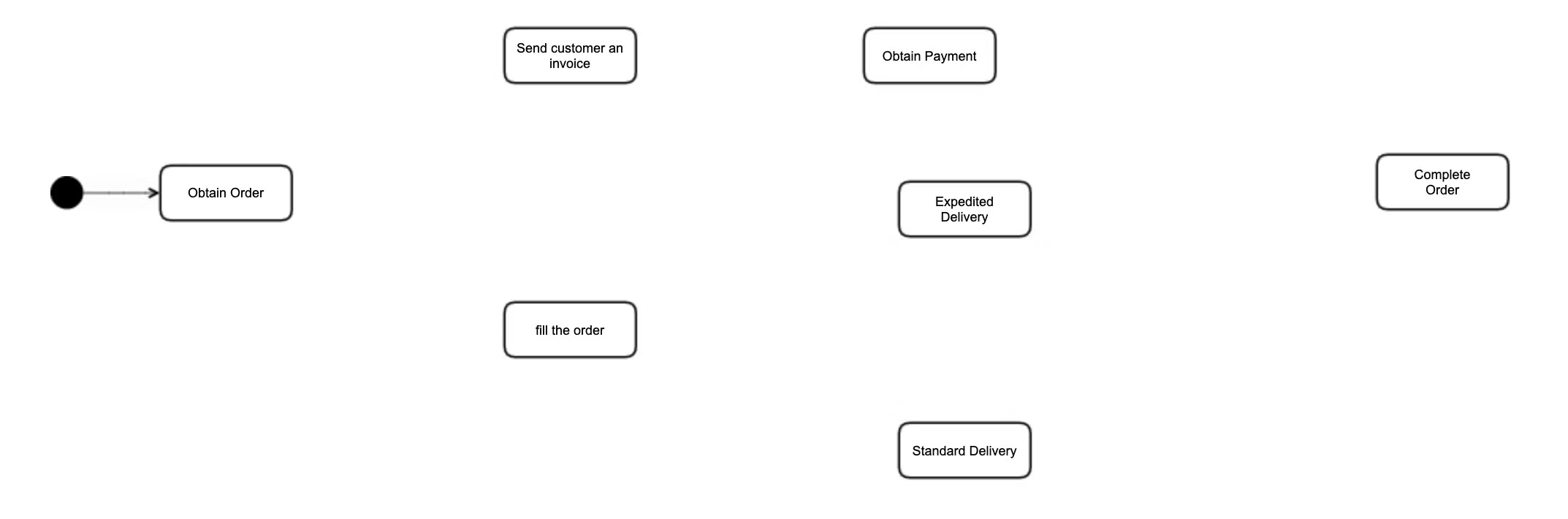
3. Connect Actions with Connector Symbols
Draw arrows between your actions to show the flow of the activity. You might also need to connect objects with activities using dotted arrows, if there are any objects that influence or are required as part of the flow. This example doesn’t have any objects, but does include synchronization bars and a decision symbol.
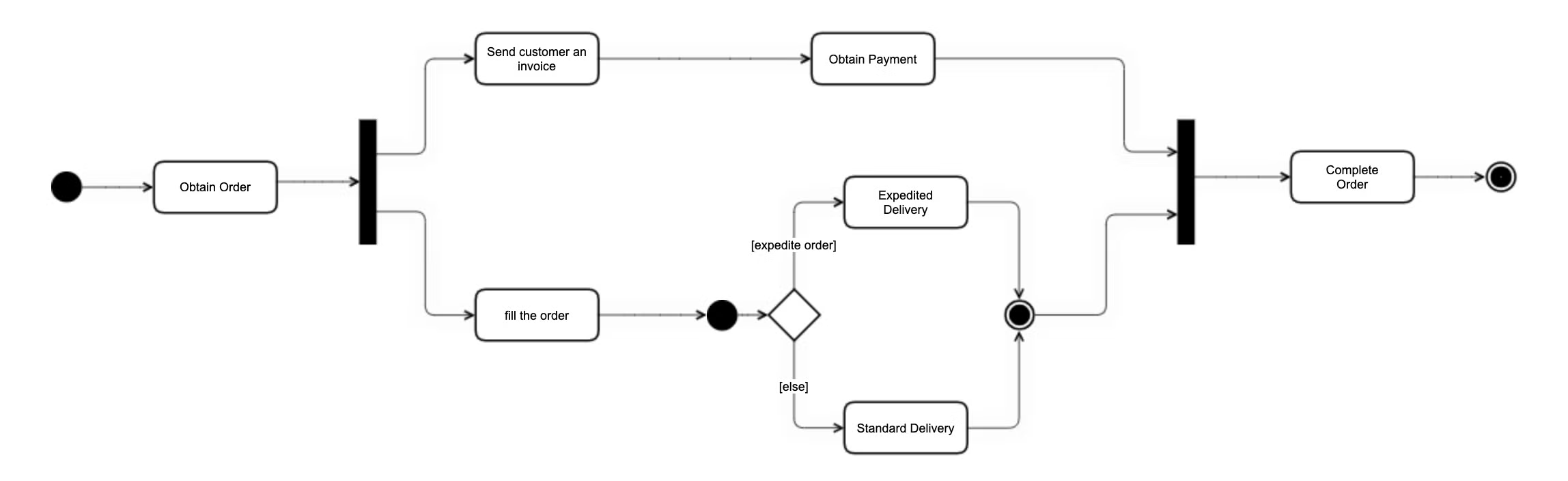
4. Optional: Add Swimlanes
Swimlanes can be used to group actions based on their actor, and can make processes involving multiple actors or stages easier to read and interpret. If you choose to add swimlanes, make sure that the starting point of the activity flow is at the top left corner of the first column. Keep reading to see an example of an activity diagram with swimlanes in the Activity Diagram Examples section.
5. Share with your team
In Gliffy for Confluence, clicking the save button will automatically embed your diagram in the Confluence page you're working on, but you can also share the link to the diagram directly. Creating diagrams that are accessible and easy to understand is a great way to eliminate silo mentality and encourage better cross-functional collaboration.
Back to topActivity Diagram Examples
Here are a couple examples of basic activity diagrams that use the symbols and techniques described above. You can find these examples as templates in Gliffy.
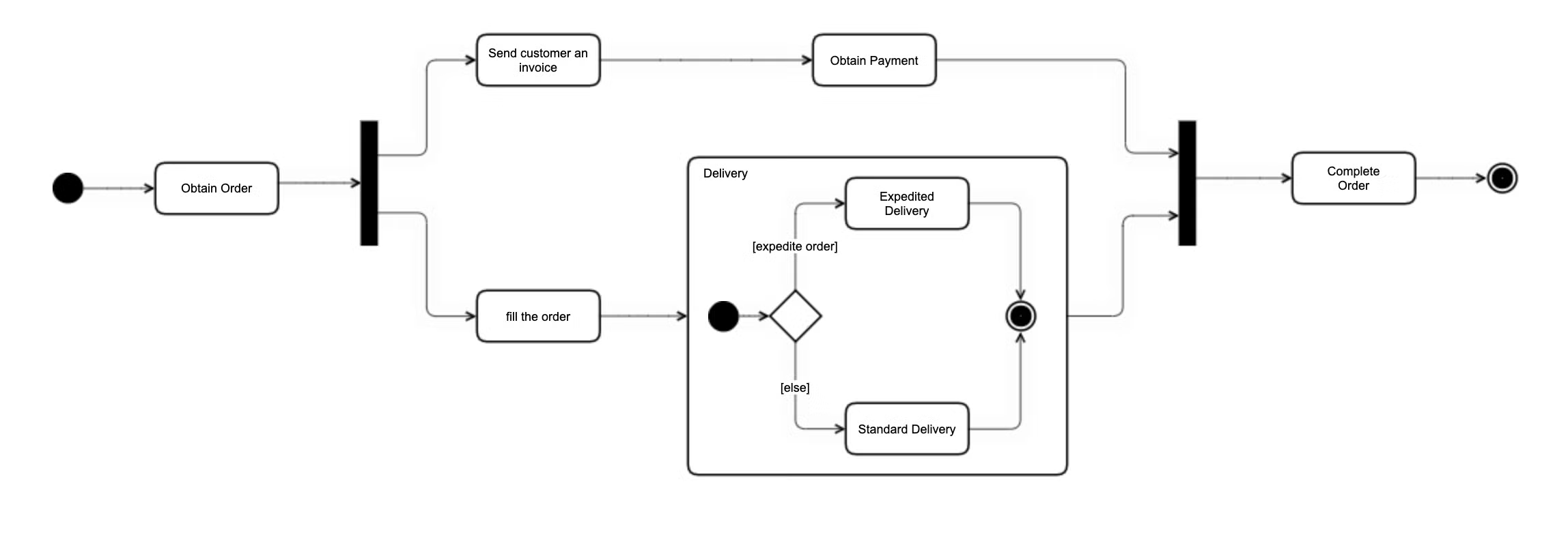
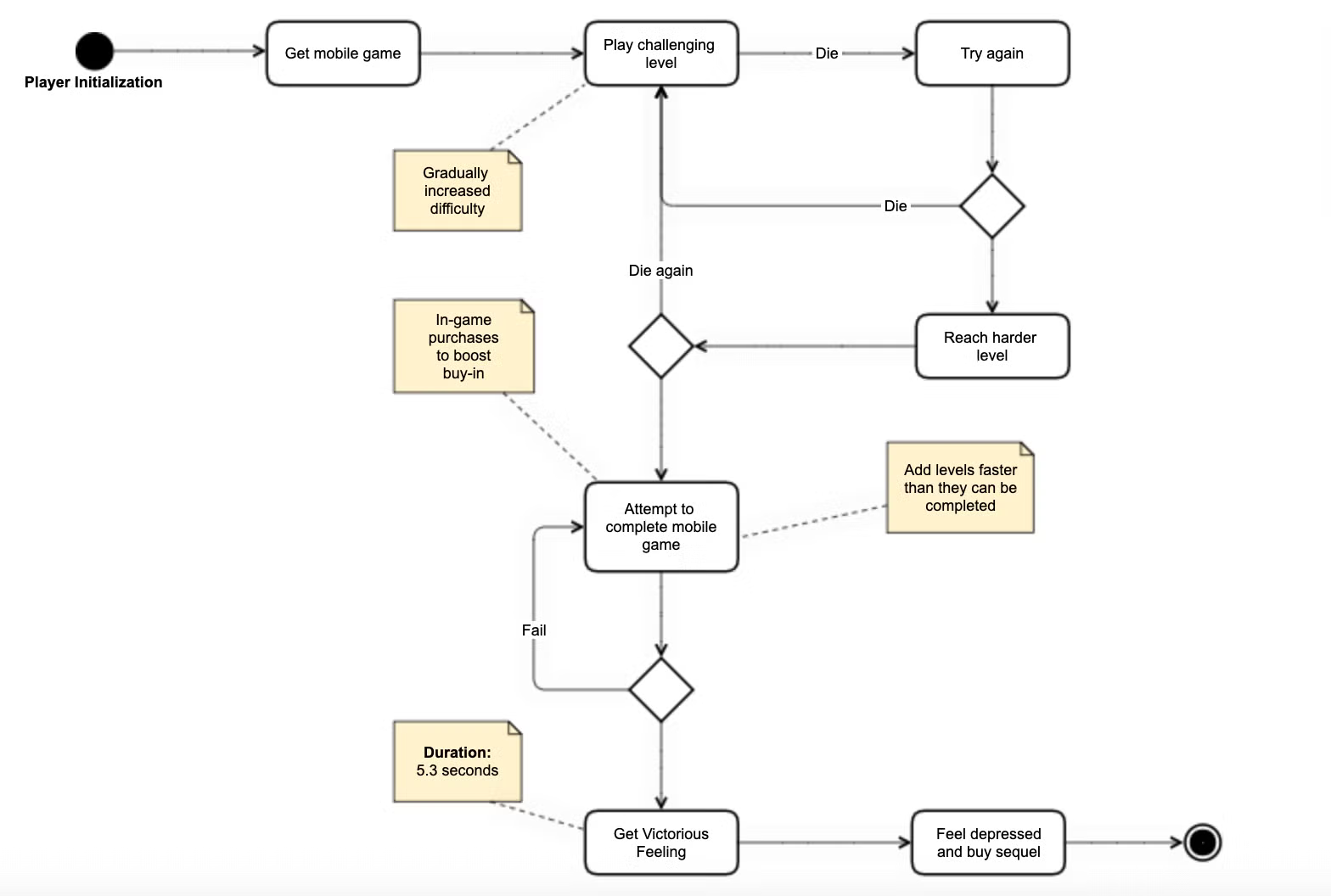
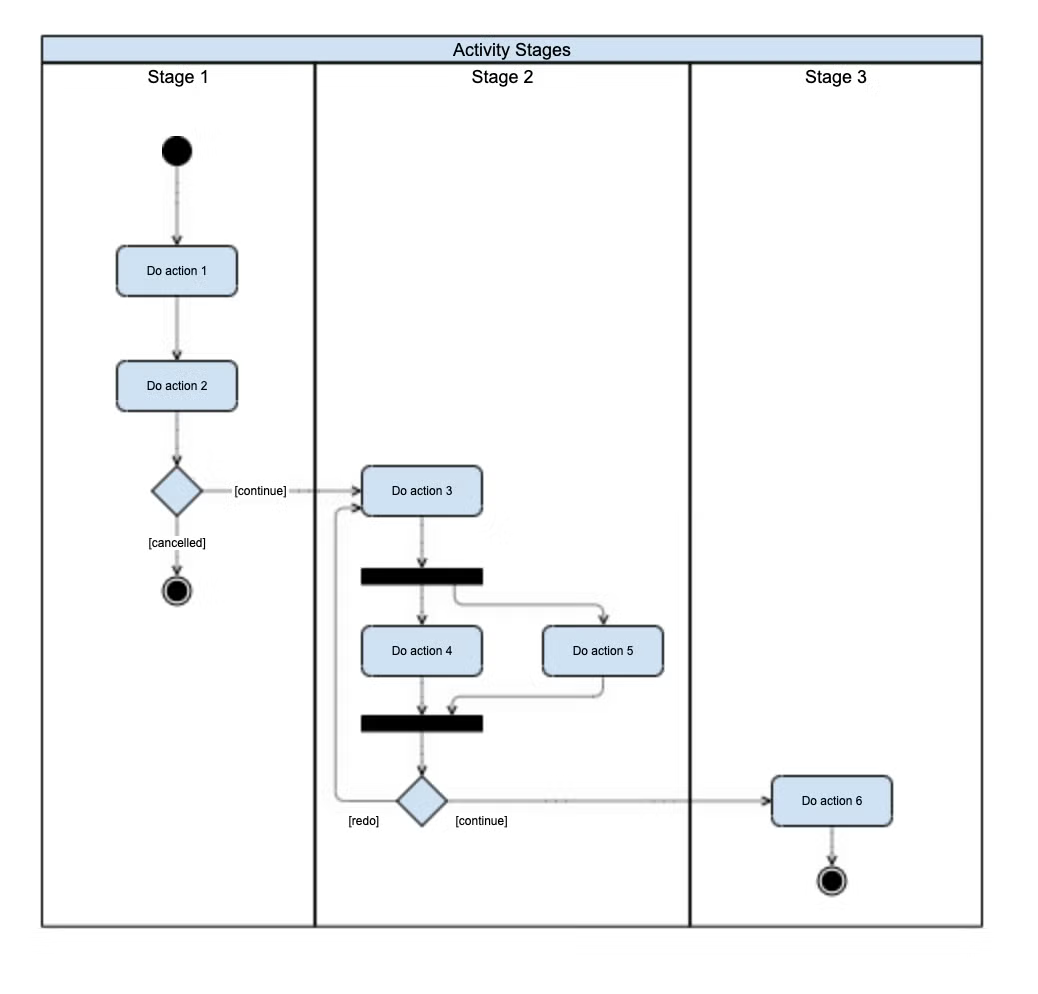
Back to top
Draw a UML Activity Diagram with Gliffy
Gliffy makes it easy to document complex systems, whether you’re at the beginning of the planning process or documenting an existing system. Start your free trial of Gliffy for Confluence today to start drawing your own activity diagrams online.