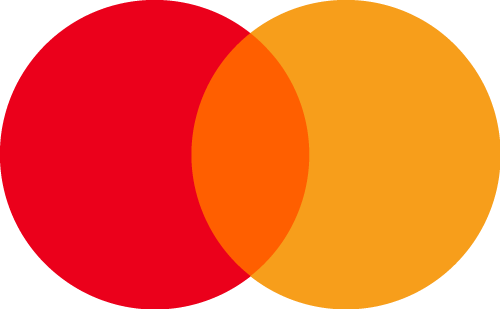Gliffy and MURAL both help teams visually collaborate, but what features and attributes help Gliffy stand out?
Unite the Creative and the Technical with One MURAL Alternative
Want the intuitive interface of a whiteboard with the functionality of a technical diagramming tool? When you choose Gliffy, you’re getting the best of both worlds.
Using Gliffy is both easy for beginners and meets the advanced needs of a diagramming pro. Whether you’re brainstorming, making a business plan, constructing a network diagram, or anything in between, Gliffy is here to help.
Confluence and Jira Native Apps
For teams that work in the Atlassian ecosystem, Gliffy works right there with you. Diagram directly in Confluence with no extra logins, saves, or imports. You don’t ever have to leave the page!
Here are a few more ways Gliffy for Confluence or Jira helps teams work better together:
- Link diagrams to other pages, allowing your content to be as specific or as high-level as each user needs.
- Place one diagram in multiple places on your Confluence or Jira instance. Make edits to the core diagram, and every duplicate is automatically updated.
- Upload CSV files to Gliffy and drag and drop information into your diagrams to create data-rich documentation directly in Confluence.
"The Best Diagramming Tool for Confluence"
"Gliffy integrates seamlessly with Confluence, making it easy for users to create new diagrams right from the page they are working on. Once the diagram is completed, Gliffy will automatically add it to the page with a single click. Any subsequent changes to the diagram are also automatically updated, so you are always looking at the latest version."
Documentation-Ready Diagramming
Give your Confluence or Jira workspace a visual boost with diagrams integrated right alongside other important documentation.
Use Confluence’s powerful search function to find text within diagrams, and use Gliffy’s powerful layer linking feature to create dynamic, interactive diagrams. This is documentation-ready diagramming at its finest.
Visualize Complex Systems and Processes
With Gliffy, visualizing complex systems and processes is as easy as dragging and dropping. Business teams can easily describe complex workflows, software teams can share ideas before writing any code, and cross-functional teams can share ideas for design projects without learning specialized tools.
Track Your Work With Version History
View changes to Gliffy diagrams or revert to an older version in just a few clicks. When you’re collaborating, especially with large teams, this level of control is crucial to information management. Plus, Gliffy’s embed links automatically update to the published version, so your team never references outdated or incorrect information.
Game-Changing Organizations Use Gliffy to Collaborate
Ready to Get Started?
We’re ready to meet you! Start your free trial to see what Gliffy can do for your team, or try Gliffy for Confluence free for 1-10 users.