What Is a Cloud Architecture Diagram?
Cloud architecture diagrams visually portray an organization’s enterprise cloud computing services.
The infrastructure of these services can be complex, so a cloud architecture diagram is a great resource for communicating details about the cloud environment to business stakeholders, planning for updates, or troubleshooting issues.
In this guide, we’ll dive deeper into the benefits of cloud architecture diagrams as part of your technical documentation. We’ll also explore examples of common types of cloud architecture diagrams.
- Benefits of Creating Cloud Architecture Diagrams
- AWS Architecture Diagrams
- GCP Architecture Diagrams
- Microsoft Azure Architecture Diagrams
- Other Types of Cloud Architecture Diagrams
- Cloud Architecture Diagramming Tools
Why Are Cloud Architecture Diagrams Important?
Cloud environments often involve multiple interconnected components, such as servers, databases, storage, and networking. Diagrams provide a clear visual representation of these components and their relationships, making it easier to understand the overall architecture.
Visuals, such as diagrams, are valuable resources for understanding an aspect of your organization’s architecture that you may not have worked with before or helping non-technical stakeholders grasp a technical concept.
Enhancing Current-State Documentation for Team Collaboration
With up-to-date documentation, you can easily onboard new employees or leaders in your organization to the infrastructure that supports their day-to-day work.
Visualizing the current state of your organization’s cloud structure makes it easy to understand the complexities of the system at a glance, even for non-technical team members.
Simplifying Troubleshooting Processes
Using an architecture diagram to guide you through the troubleshooting process helps you identify which components could be creating problems. Without a diagram, it can be difficult to determine what components to investigate first.
Meeting Compliance Requirements
If your organization needs to maintain certain certifications, creating a diagram can help structure your documentation and demonstrate that your organization meets the required standards.
Building Scalable Cloud Infrastructure
When you need to expand or build upon your organization’s cloud computing resources, being able to illustrate additional components or relationships needed can help you make the business case to your leadership team.
Cloud architecture diagrams allow teams to plan for future growth by identifying areas that may need scaling or upgrading as the system evolves.
AWS Architecture Diagrams
What is AWS?
Amazon’s AWS services are the most popular cloud computing platform. AWS offers over 200 services across categories like compute, networking, and storage resources. AWS Architecture Diagrams describe the deployment, topology, and design of Amazon Web Service products and resources built on their cloud platform.
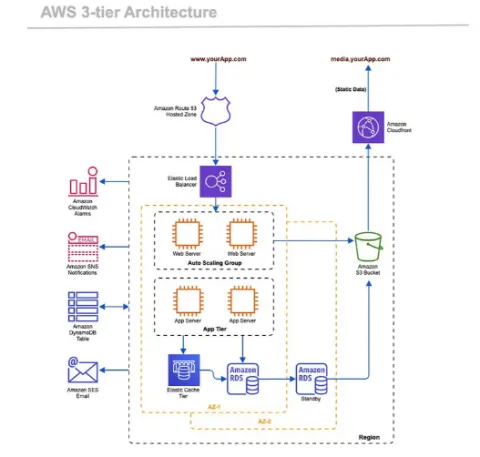
AWS Architecture Diagramming Resources
📝 Blog: How to Create an AWS Architecture Diagram
🎥 Video Tutorial: How to Make an AWS Architecture Diagram
📝 Blog: AWS Architecture Diagram Examples
📝 Blog: Guide to AWS Simple Icons
GCP Architecture Diagrams
What is GCP?
GCP stands for Google Cloud Platform. Google originally built these cloud computing services to support its own products, like Google Search, Gmail, and Youtube. It’s the third-largest Infrastructure-as-a-Service provider (IaaS) and ranked by Gartner as an important leader in the space.
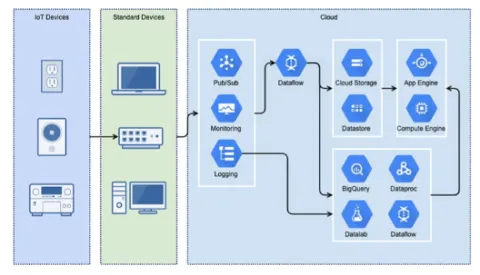
GCP Architecture Diagramming Resources
Learn more about the basics of GCP and how to use Gliffy to document your GCP architecture with these resources:
📝 Blog: How to Make a GCP Architecture Diagram
🎥 Video Tutorial: GCP Diagram Tutorial
Microsoft Azure Architecture Diagrams
What is Microsoft Azure?
Microsoft’s IaaS product is the Microsoft Azure platform. It’s the second-most popular cloud computing solution and is great for organizations running other Microsoft products. For this reason, it’s the leading choice for enterprises on the market.
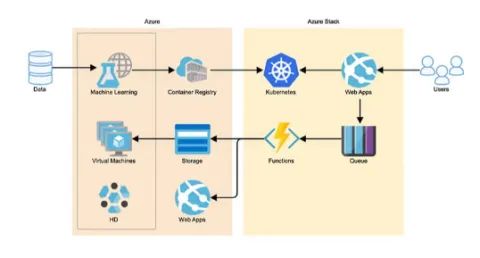
Azure Architecture Diagramming Resources
Learn more about Microsoft Azure and how to use Gliffy for architecture diagramming with these resources:
📝 Blog: How to Draw Microsoft Azure Architecture Diagrams
🎥 Video Tutorial: Microsoft Azure Diagram Tutorial
Other Types of Cloud Architecture Diagrams
Additional Cloud Service Providers
While AWS, GCP, and Azure are the biggest players in the cloud infrastructure and platform space, your organization may use other providers such as:
- Alibaba Cloud
- IBM
- Oracle
- Tencent Cloud
The same benefits of diagramming your cloud architecture apply to these service providers as well.
Cloud Architecture Diagrams for Hybrid Clouds
Hybrid cloud architectures combine multiple environments to create a single IT solution. They include a combination of private (traditionally on-premises) and public cloud resources.
Diagramming hybrid clouds can help you clarify how resources and services are allocated across these different environments.
Detailed Diagrams for Multi-Cloud Architecture
Multi-cloud architectures use two or more computing platforms. They may be hybridized (including both public and private cloud environments), but by definition they span multiple IaaS or SaaS providers.
For example, an enterprise could use Azure for storage or database management while also using AWS for computing services. When communicating with business stakeholders, it’s important to clarify what each platform does for your organization, and a multi-cloud architecture diagram can help you accomplish that.
Microservice Architecture Diagrams
Microservices are a set of independent, smaller services that are loosely combined to create a single application. This type of architecture makes applications easier to develop and scale.
Each of the cloud platforms we’ve covered can support a microservice approach, but to maximize the efficiency of your microservice architecture, it’s important to ensure your approach is well-documented for your team.
What Are the Best Tools for Cloud Architecture Diagramming?
Gliffy allows you to document the cloud infrastructure that supports your work directly alongside the rest of your technical documentation in Confluence.
Along with an intuitive drag-and-drop interface, Gliffy offers pre-loaded shapes and templates for Azure cloud architecture diagrams, GCP architecture diagrams, and AWS architecture diagrams, helping your team save time.
Additionally, automatic versioning and revision history help you track changes and keep your documentation up to date.
Get started with a free trial to see how Gliffy can help you save time on technical documentation and enhance your enterprise cloud strategy.