So, you're brand-new to Confluence and don't know where to start. It's a flexible, powerful tool that helps teams of all types communicate effectively, manage knowledge, and collaborate from anywhere, but its versatility can make it difficult to know where to begin.
Whether it’s your first time joining an organization that uses Confluence or Confluence is completely new to your organization and you’re starting from scratch, here’s where you’ll find all the resources you need to get accustomed.
What Is Confluence & How Does It Work?
Confluence started out in 2004 as a simple wiki solution, but over the years, it has evolved to become much more. Atlassian has invested time and resources into developing Confluence as a multi-dimensional workspace that helps teams collaborate from anywhere in the world.
While technical teams in enterprise organizations are Atlassian’s most typical user profile, teams from organizations of all sizes across all industries and functions use Confluence for knowledge management and remote collaboration. Among these organizations, Confluence is used in some combination of three ways.
Internal Documentation
One of Confluence’s most common and effective uses is compiling, maintaining, and sharing information for internal use by organizations. In some cases that refers to organization-wide documentation, such as HR and IT policies; in others, it refers to team-specific documentation for important processes and information.
Project Management
Having a single source of truth helps projects run more smoothly, and Confluence serves as a hub for planning and executing important projects that require team and cross-functional collaboration. With Confluence, busy teams can break down information silos and ensure all project stakeholders have the proper context for decision-making and analysis.
User-Facing Documentation
Confluence, especially when integrated with Jira Service Management, serves to deflect tickets by helping users help themselves. Creating public-facing documentation around common troubleshooting processes can save your team time and improve customer satisfaction.
How Do I Get Started with Confluence?
When you open Confluence for the first time, you have unlimited options for how you want to set things up for your team. To help you get familiar with how it all works, let’s break things down into two categories of Confluence structure: spaces and pages.
Spaces
Confluence content is organized by spaces, which are collections of pages that serve as a workspace or knowledge base for your team. Your organization will likely have many spaces, as each team needs its own central hub. Some teams also choose to create separate spaces for major projects or initiatives.
Every Confluence user also has their own “Personal Space.” Just like with content in any other space, you can share pages in your Personal Space with others or restrict access to only yourself. This is a great place to help you organize your ideas and take notes, and we have a blog with a few tips to help you make the most of it.
Pages
Each Confluence space is made up of pages organized in a hierarchical structure, and these pages are where your knowledge lives. When you’re working on a page that isn’t ready to share with your team, you can restrict access to yourself only. If you want to share a page with your teammates or allow them to discover it themselves when searching for information, you can set it to be viewable by anyone with access to the space.
Confluence pages are intuitive to create and edit—the interface is like other word processing tools you may have used before, like Microsoft Word and Google Docs—but to help you get started and learn Confluence’s unique editor features quickly, check out our beginner’s guide to Confluence formatting.
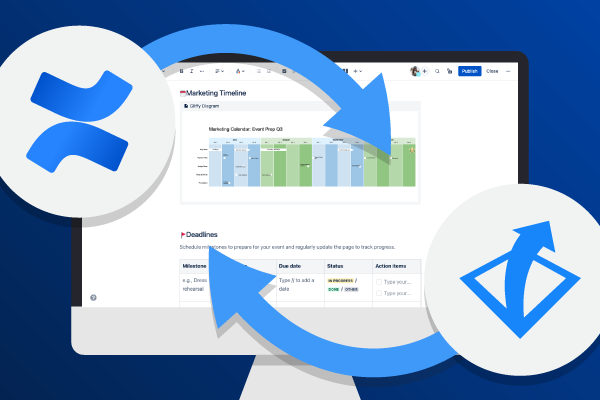
Organize Your Page with Templates
Templates provide a structural foundation for a page to help you organize your ideas and maintain visual consistency across your space.
From project launches to retrospectives, Atlassian has a huge selection of Confluence templates for you to explore, including an event planning template created by the Gliffy team.
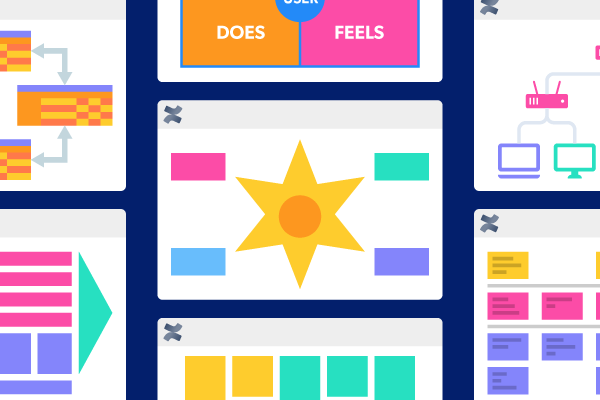
Structure Your Page for Reader Engagement
While templates can help you get started and maintain consistency, you’ll still need to spend some time developing content—and you’ll want to make it easy for your teammates to discover and understand that content.
From the way you structure information to the page elements you include, there are a few ways you can make sure your Confluence pages are engaging and effective.

Enhance Your Page with Diagrams
Visuals can make any idea easy to understand at a glance, and they are a valuable resource for both team documentation and cross-functional communication, closing the gap between technical and non-technical audiences.
Confluence has a built-in whiteboarding feature suitable for basic brainstorming and flowcharting. However, if you plan to use Confluence as a technical knowledge base, you will want a way to easily create visuals that reflect the complexity of your work. That becomes possible with a tool like Gliffy.
Confluence Best Practices
Although Confluence is easy and intuitive to use, it does take some practice and intentionality to use it to its fullest potential. These best practices are a great place to start.
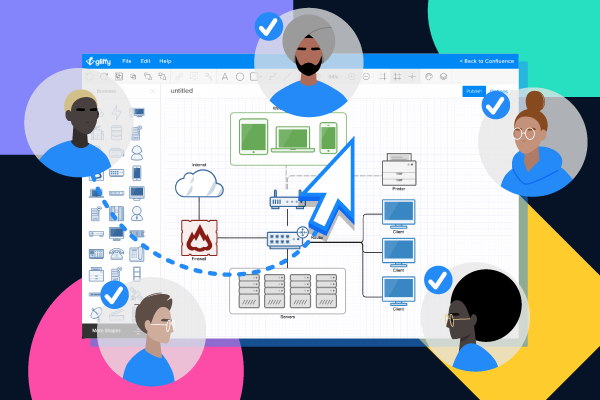
Collaboration
Confluence fits into and supports the way your team already works and shares information. Learn how to take advantage of Confluence as a resource for remote collaboration.
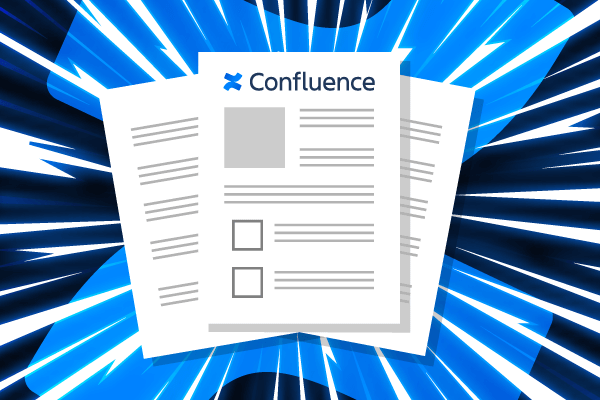
Documentation
Documentation is only helpful if it’s effective. Here are our top tips for creating documentation that empowers your team and eliminates roadblocks.

Building a Knowledge Base
As you build your knowledge base in Confluence, whether it’s for your own team, your whole organization, or your users, you might find that updating and maintaining its content becomes a challenge. When you and your team are busy delivering on your immediate goals, how do you make sure the information you’re using is up to date?
While AI can’t replace human knowledge and understanding of your team’s systems and processes, it can help you save time in documenting that knowledge.
Build Your Knowledge Base Faster with AI

Enhance Your Confluence Content with Atlassian Apps
Once you feel comfortable with Confluence’s structure and interface, there’s one more thing you might want to consider before diving deep into content creation: is there anything else you wish Confluence could do to help you communicate more effectively? Maybe it can—with the help of the Atlassian Marketplace.
Marketplace apps extend the functionality of Confluence and can help you take your content to the next level, whether that’s through making pages more visually appealing, improving the cross-functional collaboration process, or enabling integrations with external tools.
We’ve already mentioned Gliffy, which is an important add-on for technical teams who need to document complex structures and processes, but there are many other Atlassian apps to explore based on what your team needs to accomplish. In our blog, you can explore a few of our favorites.
Atlassian Apps for Confluence How to Request Apps (Non-Admins)
Confluence and Jira
One of Confluence's most powerful features is its ability to integrate with Jira. Combining Confluence—a space for context, knowledge sharing, and decision-making—with Jira, which helps you manage tasks effectively, empowers your team to break down information silos and progress toward your goals faster.
Your Confluence Journey Begins Here!
With the help of this guide, you’ll be telling your team “There’s a Confluence page for that” in no time.
And if you haven’t already, make sure to add Gliffy to your Confluence space so you can impress your teammates with detailed, professional diagrams that you created in just a few minutes.